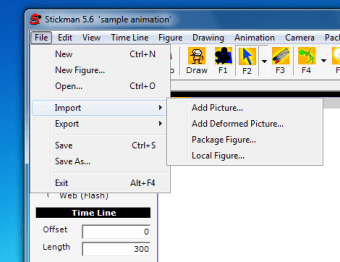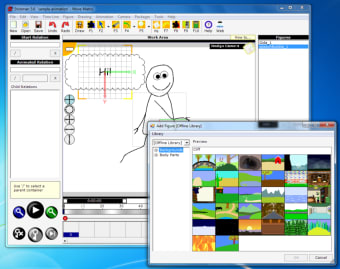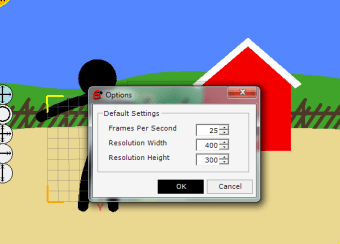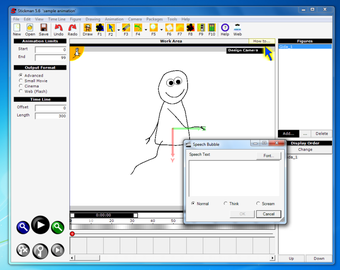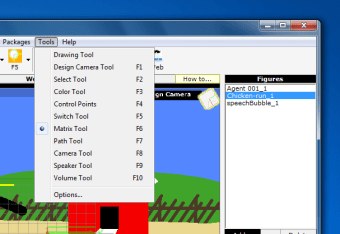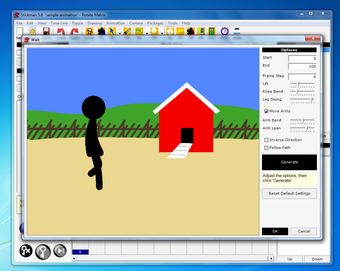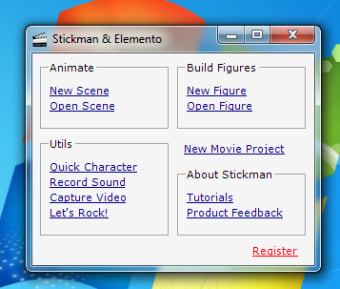Draw awesome stickman animations
Stickman is a 2D animation tool that places cool animations and short films at the fingertips of most users.
Stickman includes a vast catalog of ready-to-use backgrounds, figures and all kinds of elements. Some are available offline, while to access others, you'll need to be online. There is also a default example animation, which is perfect for starting out, and you can always draw your own.
Stickman opens with a selection of options, including tutorials, videos and the option to open existing programs. We'd recommend watching some tutorials and classes first - Stickman's a great program, but you'll need to put some effort in before you feel comfortable with the program.
Getting help
In general, animation programs are hard to get a handle on, and Stickman's no exception. It offers huge possibilities, but becomes a little complex as a result. You'll be able to create fun animations, that's for sure, but not without putting some work in. Luckily, the program comes with a 30-day trial, which is perfect to give it a whirl, discover all the features, animation mechanisms and extras, and decide if it's the one for you. We think it's definitely worth a shot!
Stickman is a complex - and not the most modern of its type - program, but a little work will allow you to produce awesome stick animations in no time at all.
Changes
New speech bubble tool in Stickman New image paint action added to Elemento Export of animation data for use in game engines added to Stickman Quick Character enabled directly in the Add Stickman Dialog You can now create figures in Elemento based on a figure from the library using File->New Based On... Stdoc tutorials are made easier to navigate Added howtos to work area Tools are now faster Easier to set offset in animation Selected frame is animated under preview Trial expanded to 30 days Saving disabled in trial version News removed from startup dialog "New Figure" menu added to Stickman "New Scene" menu added to Elemento "Create Character" renamed to "Quick Character" Quick Character is improved Bug fixed in curve tool